550+ Students Placed Every Month Be The Next!
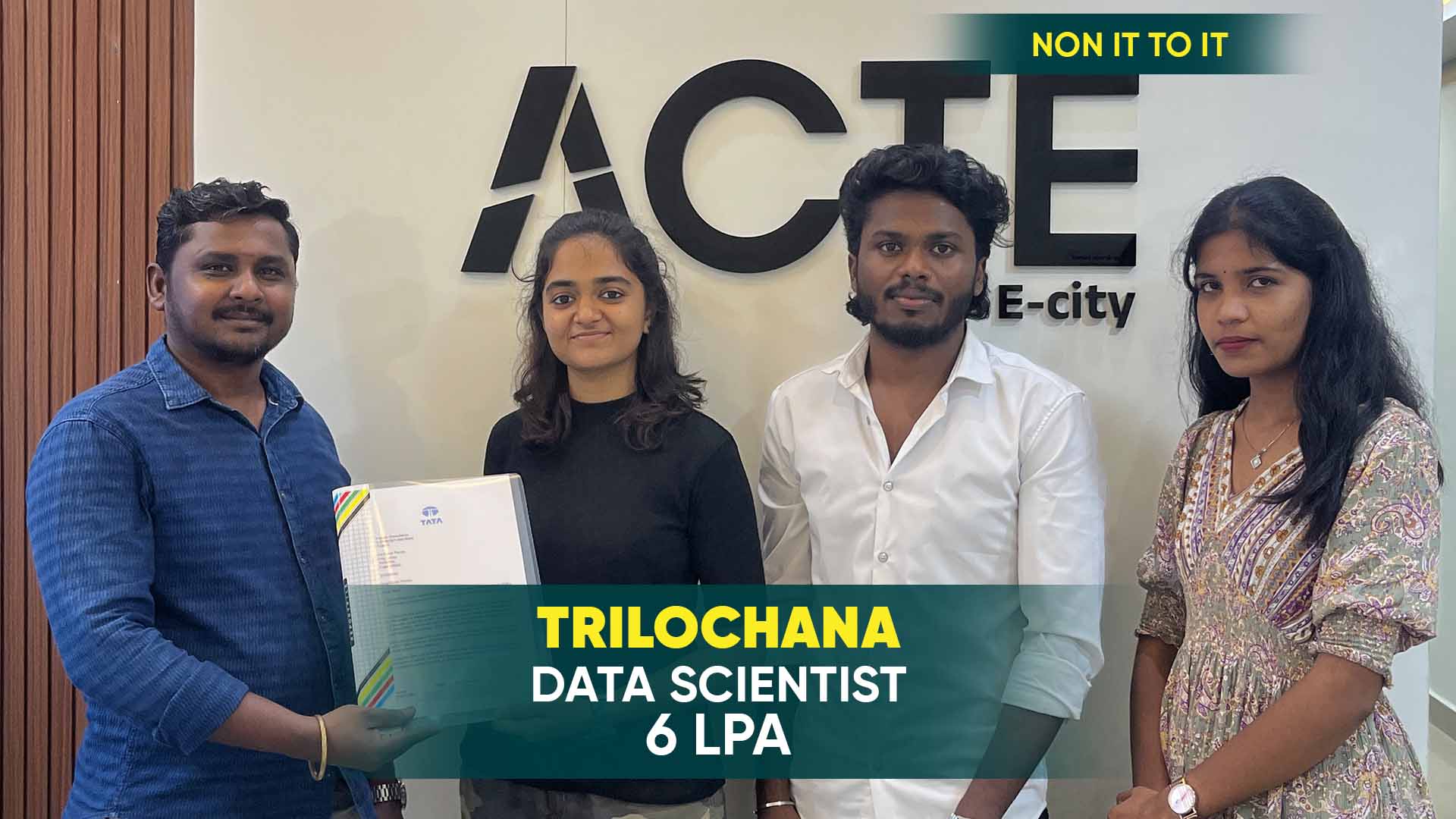
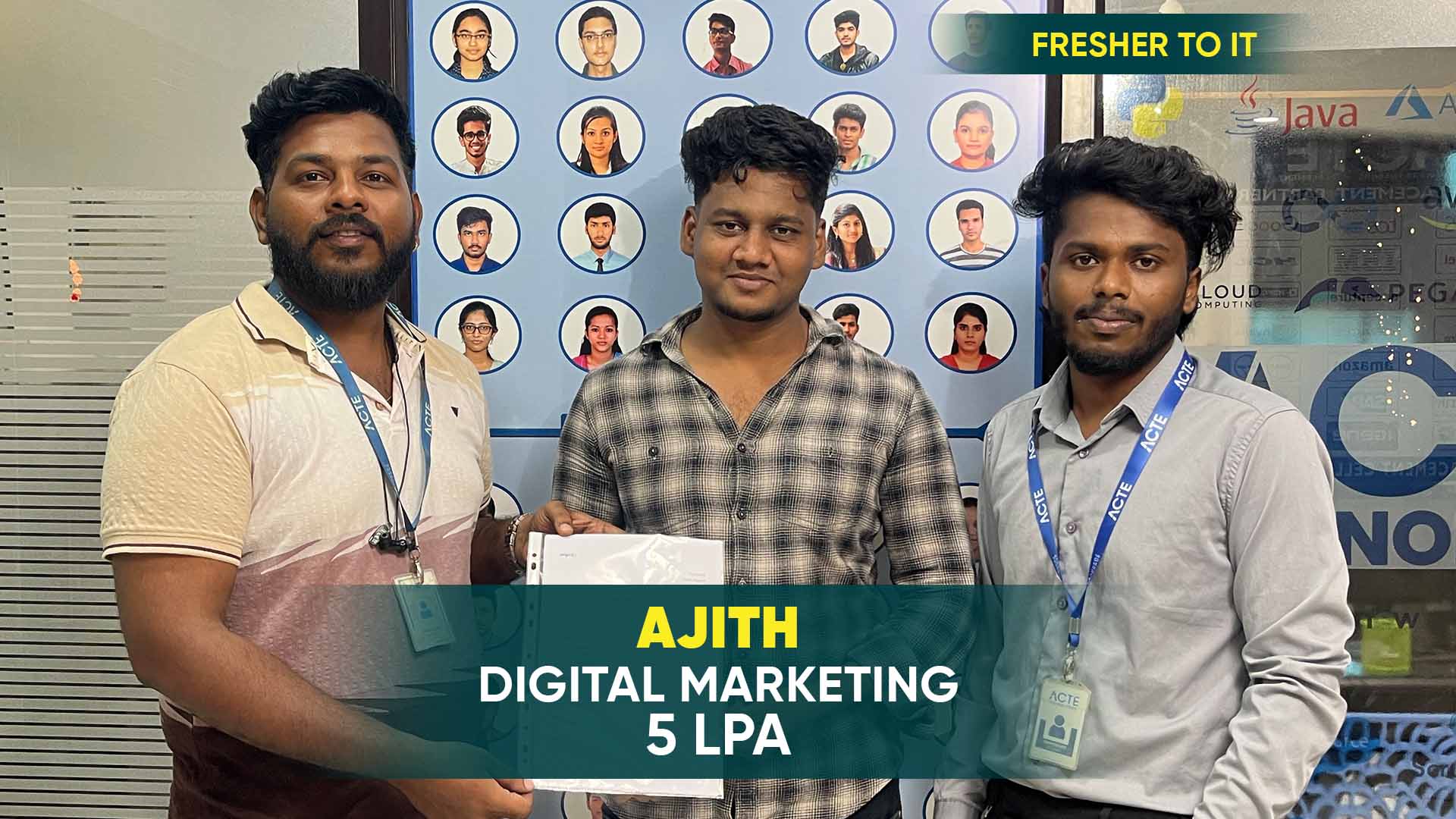






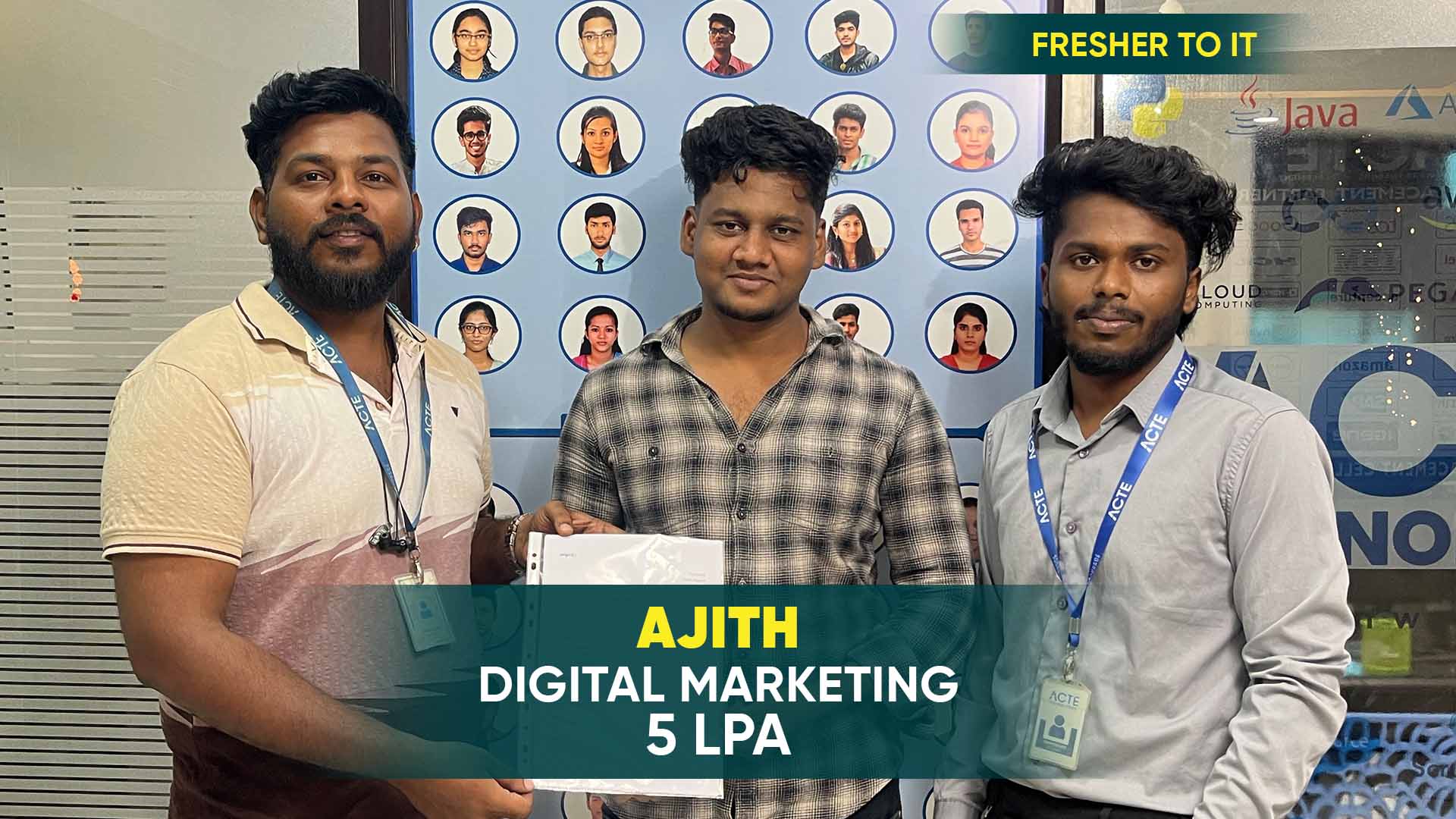

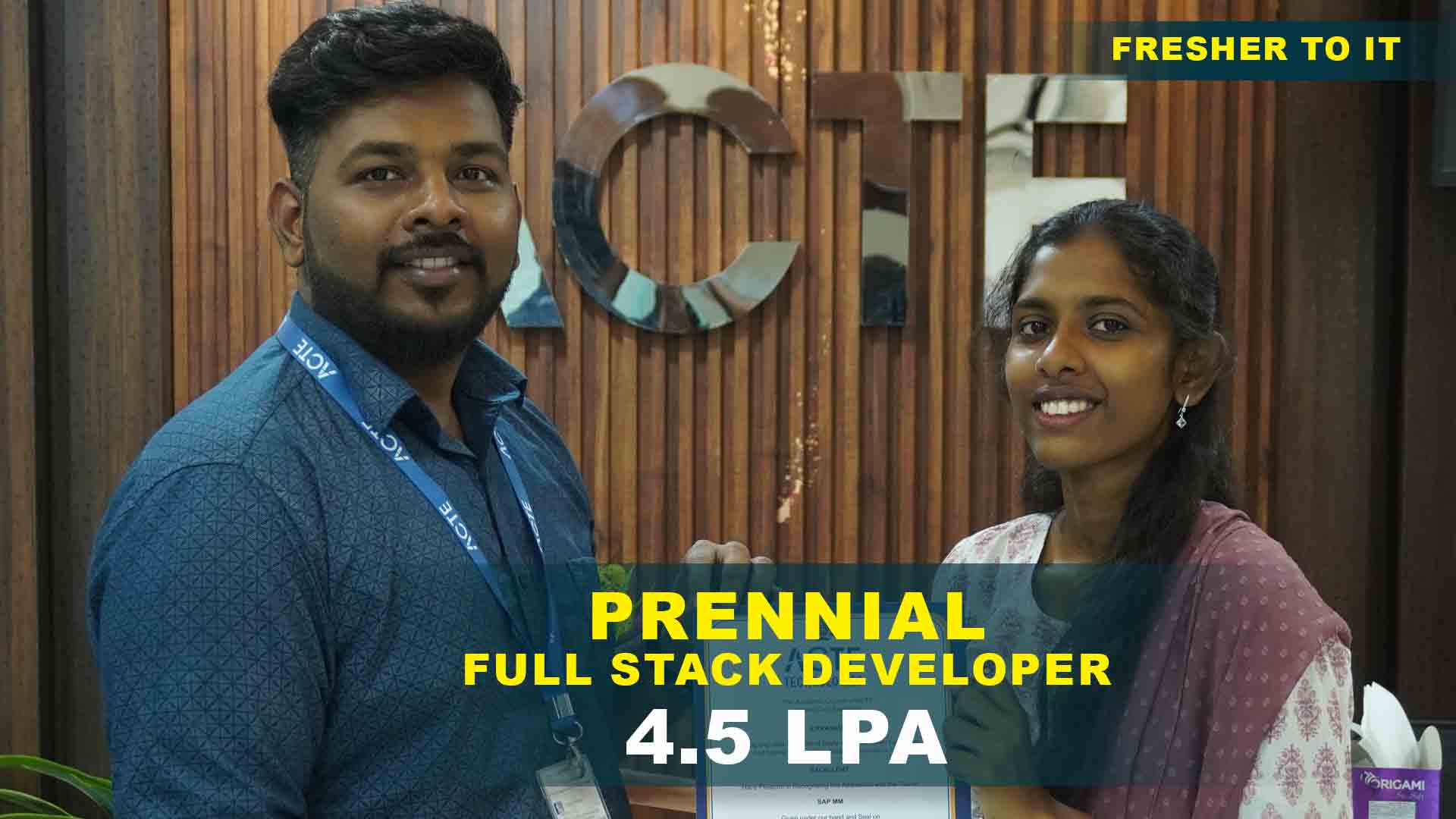

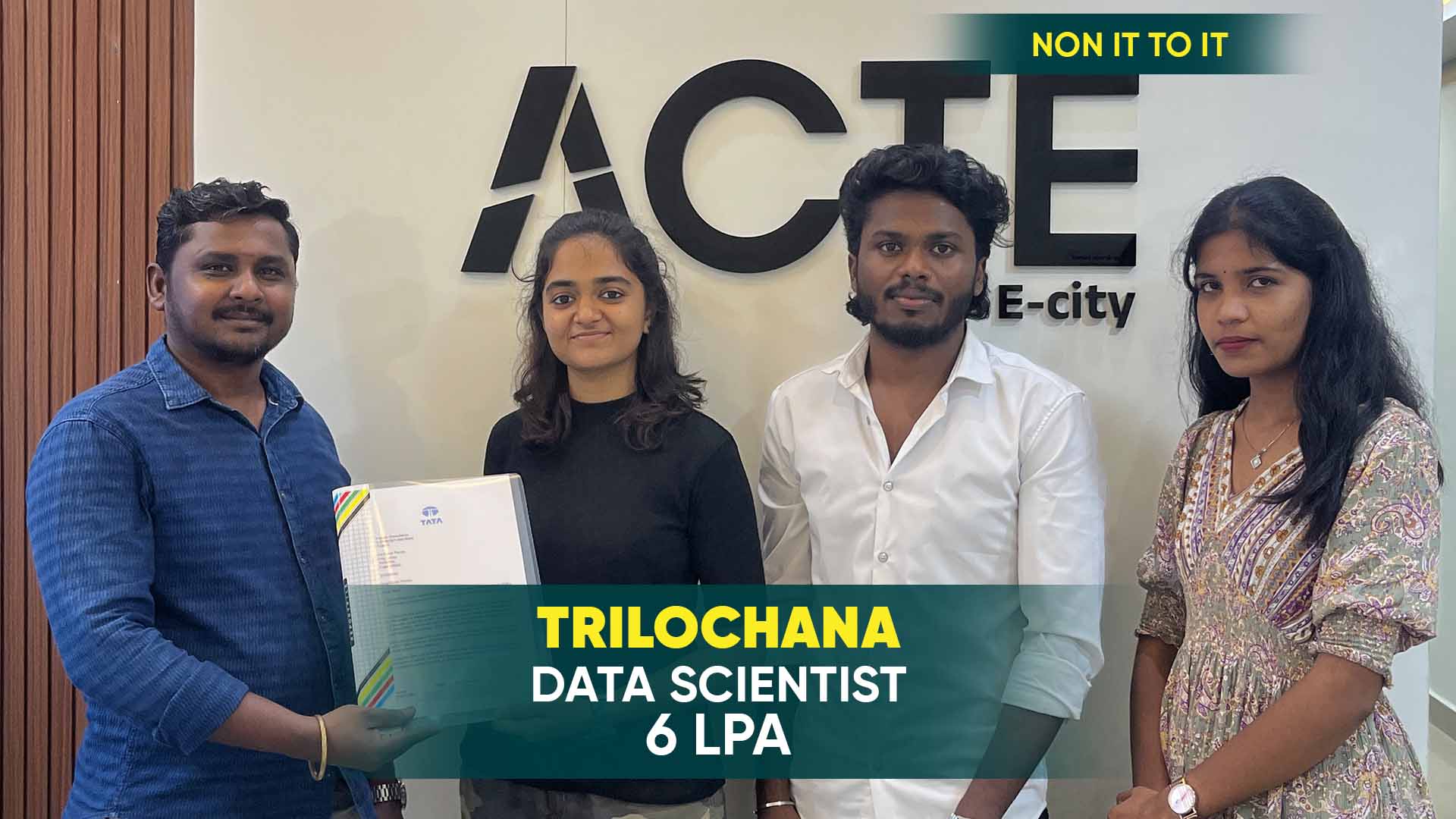

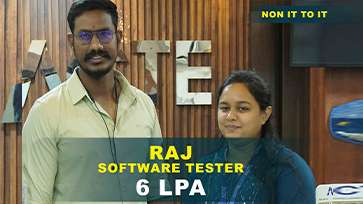


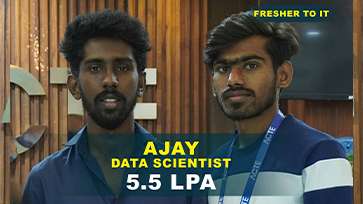





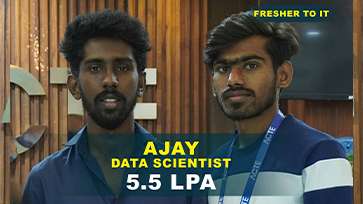
Our Hiring Partners




Curriculum Designed By Experts
Expertly designed curriculum for future-ready professionals.
Industry Oriented Curriculum
An exhaustive curriculum designed by our industry experts which will help you to get placed in your dream IT company
-
30+ Case Studies & Projects
-
9+ Engaging Projects
-
10+ Years Of Experience
Salesforce Training Projects
Become a Salesforce Expert With Practical and Engaging Projects.
- Practice essential Tools
- Designed by Industry experts
- Get Real-world Experience
Customer Data Management
Build a simple app to manage customer records using Salesforce's basic object structures like Accounts and Contacts. This helps you understand how to create and manage objects.
Management Application
Develop a task management system where users can create, assign, and track tasks. This project focuses on workflows and automation basics.
Email Integration
Connect Salesforce to Outlook or Gmail to monitor email conversations. It will provide you practical experience with the email-related functions of Salesforce.
Custom Quote Generator
Build a tool that allows users to generate and send custom quotes to customers. This project dives deeper into automation, objects, and process flows.
Case Management System
Develop a system to manage and track customer service cases. This project explores complex workflows, approval processes, and service cloud.
Sales Forecasting Tool
Create a system that predicts future sales based on historical data. This requires skills in building reports, automation.
AI-Powered Lead Scoring System
Use Salesforce Einstein AI to create a system that scores leads based on various factors, such as past behavior and interaction history.
Custom Community Portal
Build a fully functioning Salesforce community portal for users, which involves creating public-facing pages, security controls, and custom Lightning components.
Salesforce DevOps
Set up a DevOps pipeline for continuous integration and delivery (CI/CD) of Salesforce customizations. This requires knowledge of version control, deployment tools, and Salesforce DX.
Career Support

Placement Assistance
Exclusive access to ACTE Job portal

Mock Interview Preparation
1 on 1 Career Mentoring Sessions
Career Oriented Sessions
Resume & LinkedIn Profile Building
Key Features

Practical Training

Global Certifications

Flexible Timing

Trainer Support

Study Material

Placement Support

Mock Interviews

Resume Building
Upcoming Batches
What's included

 Free Aptitude and
Technical Skills Training
Free Aptitude and
Technical Skills Training
- Learn basic maths and logical thinking to solve problems easily.
- Understand simple coding and technical concepts step by step.
- Get ready for exams and interviews with regular practice.

 Hands-On Projects
Hands-On Projects
- Work on real-time projects to apply what you learn.
- Build mini apps and tools daily to enhance your coding skills.
- Gain practical experience just like in real jobs.

 AI Powered Self
Interview Practice Portal
AI Powered Self
Interview Practice Portal
- Practice interview questions with instant AI feedback.
- Improve your answers by speaking and reviewing them.
- Build confidence with real-time mock interview sessions.

 Interview Preparation
For Freshers
Interview Preparation
For Freshers
- Practice company-based interview questions.
- Take online assessment tests to crack interviews
- Practice confidently with real-world interview and project-based questions.

 LMS Online Learning
Platform
LMS Online Learning
Platform
- Explore expert trainer videos and documents to boost your learning.
- Study anytime with on-demand videos and detailed documents.
- Quickly find topics with organized learning materials.
- Learning strategies that are appropriate and tailored to your company's requirements.
- Live projects guided by instructors are a characteristic of the virtual learning environment.
- The curriculum includes of full-day lectures, practical exercises, and case studies.

Salesforce CourseOverview
About Salesforce Training Course in Chennai
Salesforce training Institute in Chennai is crucial for both individuals and professionals aiming to excel in the foremost customer relationship management (CRM) platform globally. This training provides participants with the expertise needed to utilize Salesforce’s robust features effectively, including the management of customer information, the automation of business workflows, and the development of customized applications. The curriculum encompasses a variety of topics, ranging from fundamental skills in handling accounts, leads, and opportunities to more sophisticated subjects such as workflow automation, Apex programming, and integration with external applications. Salesforce Training in Chennai is advantageous for a diverse array of positions, including administrators, developers, business analysts, and consultants.
Goals are achieved in a Salesforce Course in Chennai
- Mastering Salesforce Basics: Gain a solid understanding of Salesforce fundamentals, including CRM concepts, managing accounts, leads, and opportunities, and navigating the platform efficiently.
- Automation Skills: Learn how to automate business processes using tools like workflows, process builder, and approval processes, improving efficiency and reducing manual work.
- Customization and Development: Develop the ability to customize Salesforce to suit business needs by creating custom objects, fields, and page layouts, and leveraging advanced tools like Apex and Visualforce for development.
- Reporting and Analytics: Acquire skills in building reports and dashboards to analyze data and track business performance, enabling data-driven decision-making.
- Integration Capabilities: Understand how to integrate Salesforce with third-party systems, APIs, and external applications, expanding the platform's functionality.
- Hands-on Experience with Projects: Work on real-world projects to apply theoretical knowledge, gaining practical experience that prepares you for job roles in Salesforce administration, development, or consulting.
Future works for Salesforce Course in Chennai
The outlook for Salesforce Course With Placement in Chennai and is highly optimistic as it continues to broaden its capabilities and impact within the realms of customer relationship management (CRM) and cloud computing. The incorporation of cutting-edge technologies, such as artificial intelligence (AI) via Salesforce Einstein, is transforming the platform to offer predictive analytics and more sophisticated automation tools. Furthermore, Salesforce is placing a greater emphasis on solutions tailored to specific industries, providing customized features for sectors including healthcare, finance, and retail.
New Salesforce Training in Chennai in frameworks and Trainers
- Salesforce Lightning Web Components (LWC): LWC is a modern framework for building fast, reusable, and secure custom components using JavaScript. It leverages web standards and offers better performance than its predecessor, Aura, making it a go-to for front-end development in Salesforce.
- Einstein AI Framework: This framework integrates AI into Salesforce applications to provide predictive analytics, automation, and smarter decision-making capabilities. It allows businesses to implement machine learning models directly into their workflows, enhancing processes like lead scoring, customer insights, and sales forecasting.
- Salesforce Blockchain: This framework enables businesses to create trusted, distributed apps using blockchain technology within Salesforce. It allows for secure data sharing across multiple parties and industries, streamlining workflows and enhancing security for business transactions.
- MuleSoft Anypoint Platform: Though not new, MuleSoft is increasingly integrated with Salesforce as a critical framework for API-led connectivity. It allows developers to seamlessly integrate Salesforce with other applications, databases, and systems, ensuring smooth data flow across business operations.
Trends and Techniques used in Salesforce Certiifcation in Chennai
In Salesforce, emerging trends and methodologies are transforming the manner in which organizations utilize CRM solutions to achieve enhanced efficiency and foster innovation. A key trend is the incorporation of Artificial Intelligence (AI) via Salesforce Einstein, which improves decision-making through predictive analytics, natural language processing, and automated insights. Another noteworthy approach is the adoption of Salesforce Lightning, which provides a contemporary, component-based user interface and development framework, facilitating the creation of more intuitive and responsive applications.
Uses and Advantages of Salesforce Course With Placement in Chennai
- Customer Relationship Management (CRM): Salesforce's core use is managing customer relationships, tracking interactions, and maintaining detailed customer profiles. It helps businesses understand their customers better, manage leads, opportunities, and sales pipelines, and improve customer service.
- Sales Automation: Salesforce automates various sales processes, including lead management, opportunity tracking, and sales forecasting. This helps sales teams focus on high-value activities and improve overall productivity.
- Customer Service and Support: Salesforce Service Cloud provides tools for case management, customer support, and service automation. It helps companies deliver efficient and responsive customer service, manage support tickets, and provide self-service options.
- Analytics and Reporting: Salesforce offers robust analytics tools that allow businesses to create custom reports and dashboards. This helps in tracking key performance indicators (KPIs), analyzing trends, and making data-driven decisions.
Career Opportunities After Salesforce Training
Salesforce Administrator
A Salesforce Administrator manages and maintains Salesforce environments to ensure optimal performance. Responsibilities include configuring and customizing Salesforce features.
Salesforce Developer
A Salesforce Developer is responsible for designing and implementing custom applications and features on the Salesforce platform. This role involves writing and deploying Apex code, developing Visualforce pages.
Salesforce Business Analyst
Their role involves working closely with users to identify pain points, creating detailed specifications, and ensuring that Salesforce implementations meet business objectives and improve operational efficiency.
Salesforce Consultant
A Salesforce Consultant provides expert advice on Salesforce implementations and optimizations. They work with clients to understand their business challenges, design tailored Salesforce solutions.
Salesforce Project Manager
A Salesforce Project Manager oversees Salesforce implementation and upgrade projects from start to finish. They manage project timelines, budgets, and resources while coordinating with stakeholders.
Salesforce Architect
A Salesforce Architect designs and oversees the architectural framework of Salesforce solutions. They provide high-level guidance on integrating Salesforce with other systems, designing scalable.
Skill to Master
CRM Mastery
Salesforce Administration
Automation Expertise
Data Management
Reporting and Analytics
App Development with Lightning
Apex Programming
Visualforce Development
API Integration
Einstein AI
Security Best Practices
Project Management and Collaboration
Tools to Master
Salesforce Lightning
Apex
Visualforce
Salesforce Flow
Process Builder
Data Loader
Einstein Analytics (Tableau CRM)
Salesforce AppExchange
Salesforce DX (Developer Experience)
Workbench
MuleSoft Anypoint Platform
ChatterCI
Learn from certified professionals who are currently working.

Training by
Anitha, having 8+ yrs of experience
Specialized in: Salesforce Administration, Salesforce Lightning, Data Management, and Automation Tools.
Note: Anitha has extensive knowledge in Salesforce configurations, data migrations, and workflow automation. She has helped numerous organizations streamline their CRM processes and is highly regarded for her hands-on teaching style in Salesforce administration and Lightning interface development.
Premium Training at Best Price
Affordable, Quality Training for Freshers to Launch IT Careers & Land Top Placements.
What Makes ACTE Training Different?
Feature
ACTE Technologies
Other Institutes
Affordable Fees
Competitive Pricing With Flexible Payment Options.
Higher Fees With Limited Payment Options.
Industry Experts
Well Experienced Trainer From a Relevant Field With Practical Training
Theoretical Class With Limited Practical
Updated Syllabus
Updated and Industry-relevant Course Curriculum With Hands-on Learning.
Outdated Curriculum With Limited Practical Training.
Hands-on projects
Real-world Projects With Live Case Studies and Collaboration With Companies.
Basic Projects With Limited Real-world Application.
Certification
Industry-recognized Certifications With Global Validity.
Basic Certifications With Limited Recognition.
Placement Support
Strong Placement Support With Tie-ups With Top Companies and Mock Interviews.
Basic Placement Support
Industry Partnerships
Strong Ties With Top Tech Companies for Internships and Placements
No Partnerships, Limited Opportunities
Batch Size
Small Batch Sizes for Personalized Attention.
Large Batch Sizes With Limited Individual Focus.
LMS Features
Lifetime Access Course video Materials in LMS, Online Interview Practice, upload resumes in Placement Portal.
No LMS Features or Perks.
Training Support
Dedicated Mentors, 24/7 Doubt Resolution, and Personalized Guidance.
Limited Mentor Support and No After-hours Assistance.
We are proud to have participated in more than 40,000 career transfers globally.

Salesforce Certification

Salesforce Course certification in Chennai validate your expertise in specific areas of the Salesforce platform, making you more attractive to employers. They demonstrate proficiency in Salesforce technologies, enhance your credibility, and increase job opportunities.
While a Salesforce training Institute in Chennai greatly improves your job prospects, it guarantee job placement. However, many organizations seek certified professionals, and holding a certification can give you a competitive edge in the job market, increasing your chances of landing a role.
Yes, you can pursue multiple Salesforce certification course. Many professionals start with foundational certifications like Salesforce Administrator and then move on to specialized areas such as Sales Cloud, Marketing Cloud, or Salesforce Development, depending on their career focus.
Yes, Salesforce offers the flexibility of taking certification exams remotely through an online proctored system. Salesforce training Institute in Chennai allows candidates to complete their exams from the comfort of their home or office while adhering to Salesforce’s exam protocols.
While real-world experience is not mandatory to obtain a Salesforce certification course, it is highly recommended. Practical experience helps in understanding the concepts better and applying the knowledge in real-world scenarios, which can significantly enhance your ability to pass the certification exams.
Yes, investing in an ACTE Salesforce certification course is generally considered worthwhile. It provides in-depth training, practical knowledge, and real-world projects that prepare you for a Salesforce career. The certification enhances your credentials and can lead to higher-paying roles, making the investment of time and money valuable for long-term career growth.
Frequently Asked Questions
- Classroom Training/li>
- Online Instructor-Led Training
- Self-Paced Learning
- Corporate Training
- If you miss a class, ACTE typically provides access to recorded sessions so you can catch up on the missed content. Additionally, you can review the course materials and reach out to instructors for any doubts or clarifications.
- If you have additional inquiries, you can contact ACTE's support team or reach out directly to the instructors. Salesforce Course With Placement in Chennai are available to answer questions, provide guidance, and assist with any concerns you may have about the course.
- You can register for the Salesforce Course in Chennai at ACTE by visiting their official website and selecting the course you’re interested in. From there, you can fill out the registration form, choose your preferred mode of training, and make the payment. You can also contact their support team for assistance with the registration process.
- Yes, you can access course materials online. ACTE provides access to a learning management system (LMS) where you can find all the course materials, including video lectures, assignments, and additional resources. This allows you to review the content at your own pace and revisit materials whenever needed.
)



