550+ Students Placed Every Month Be The Next!
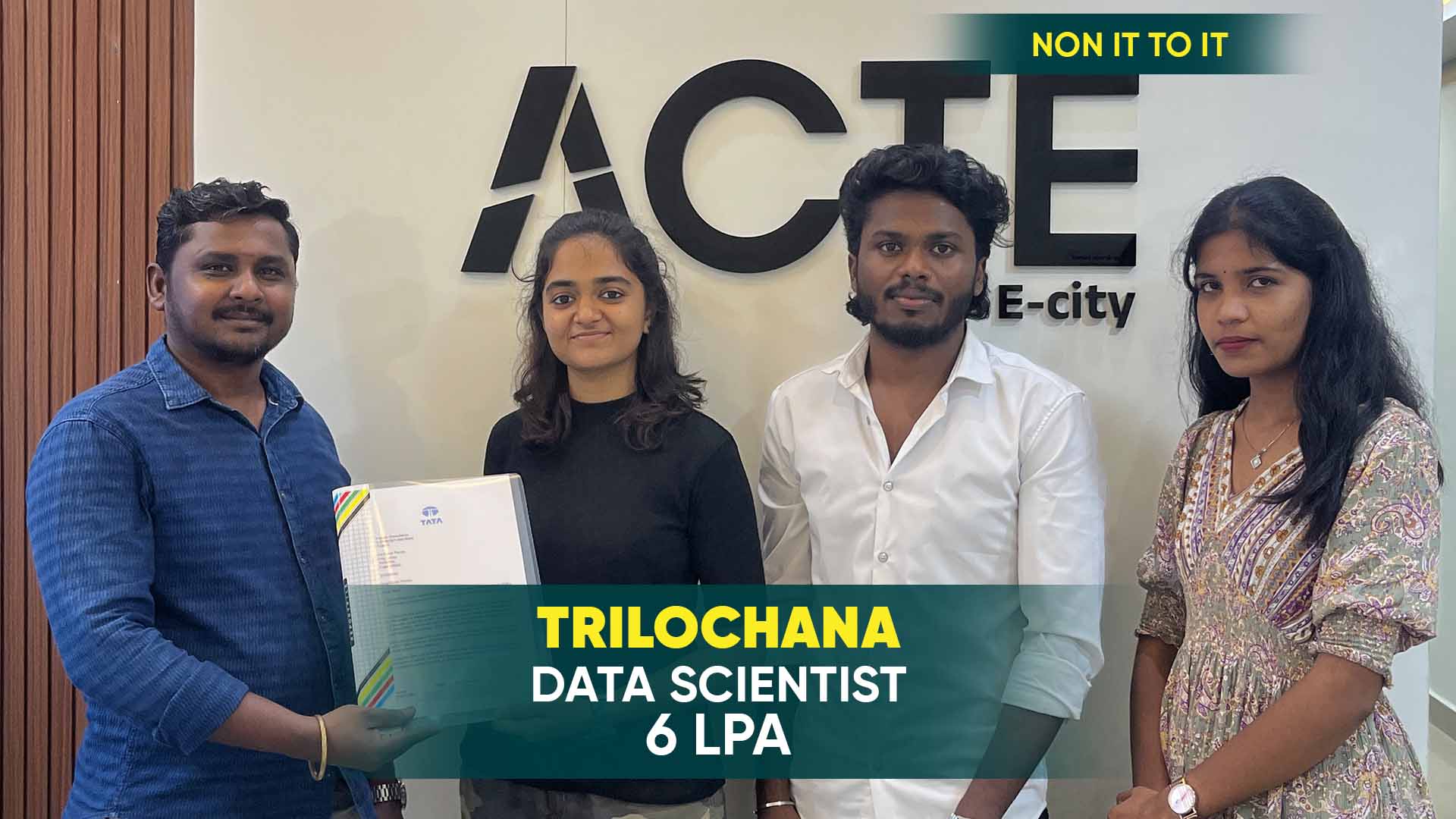
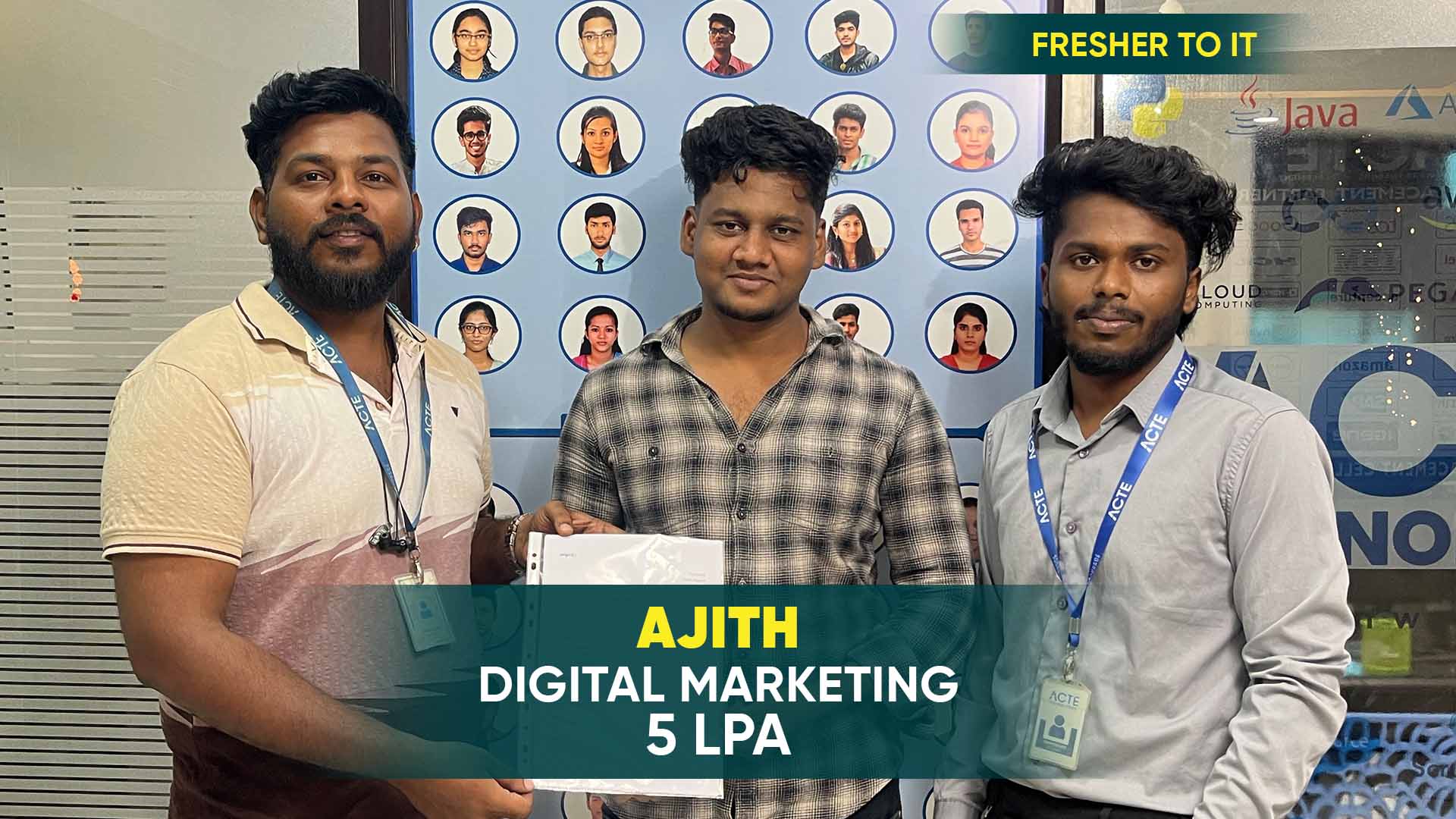






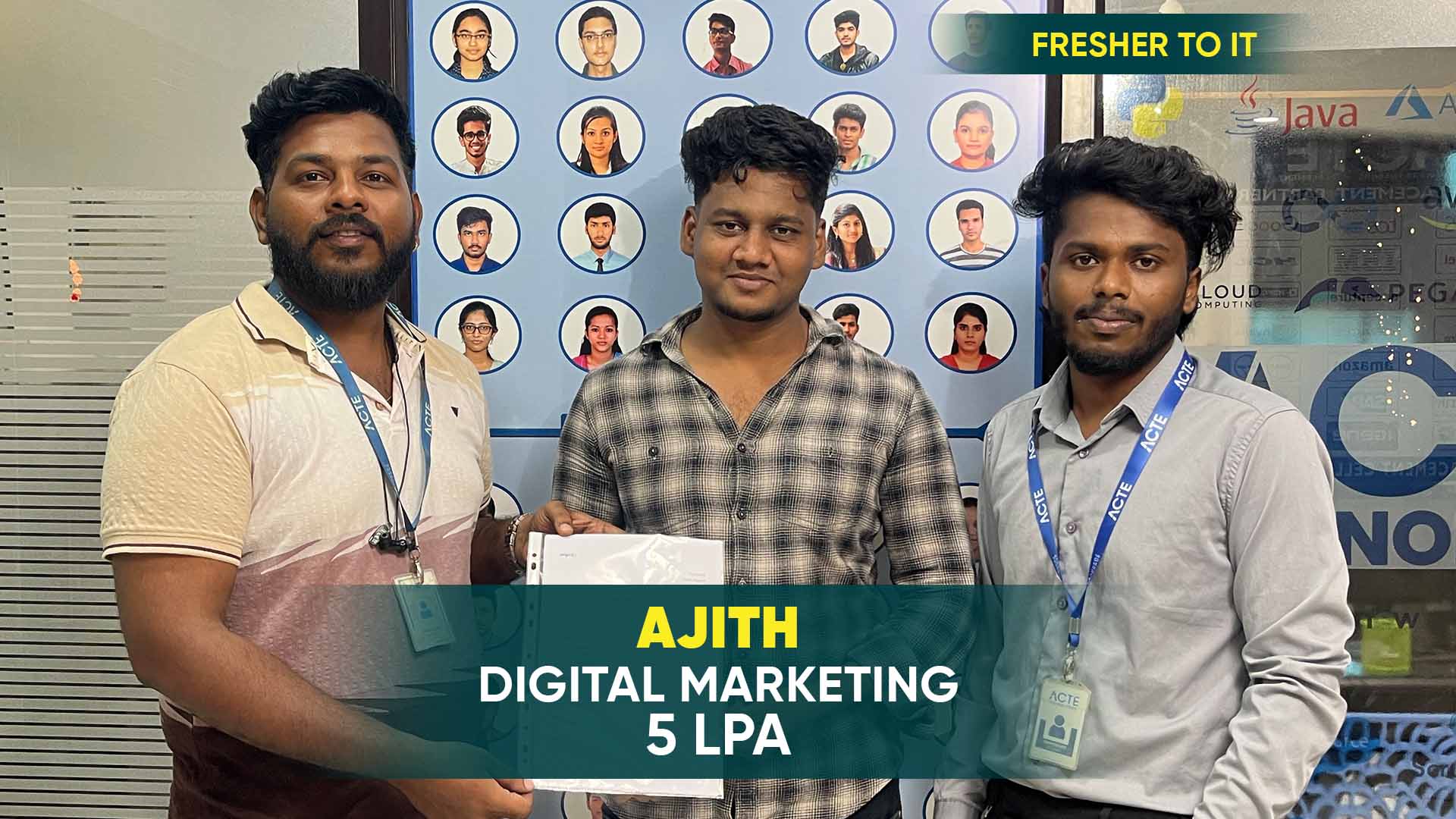

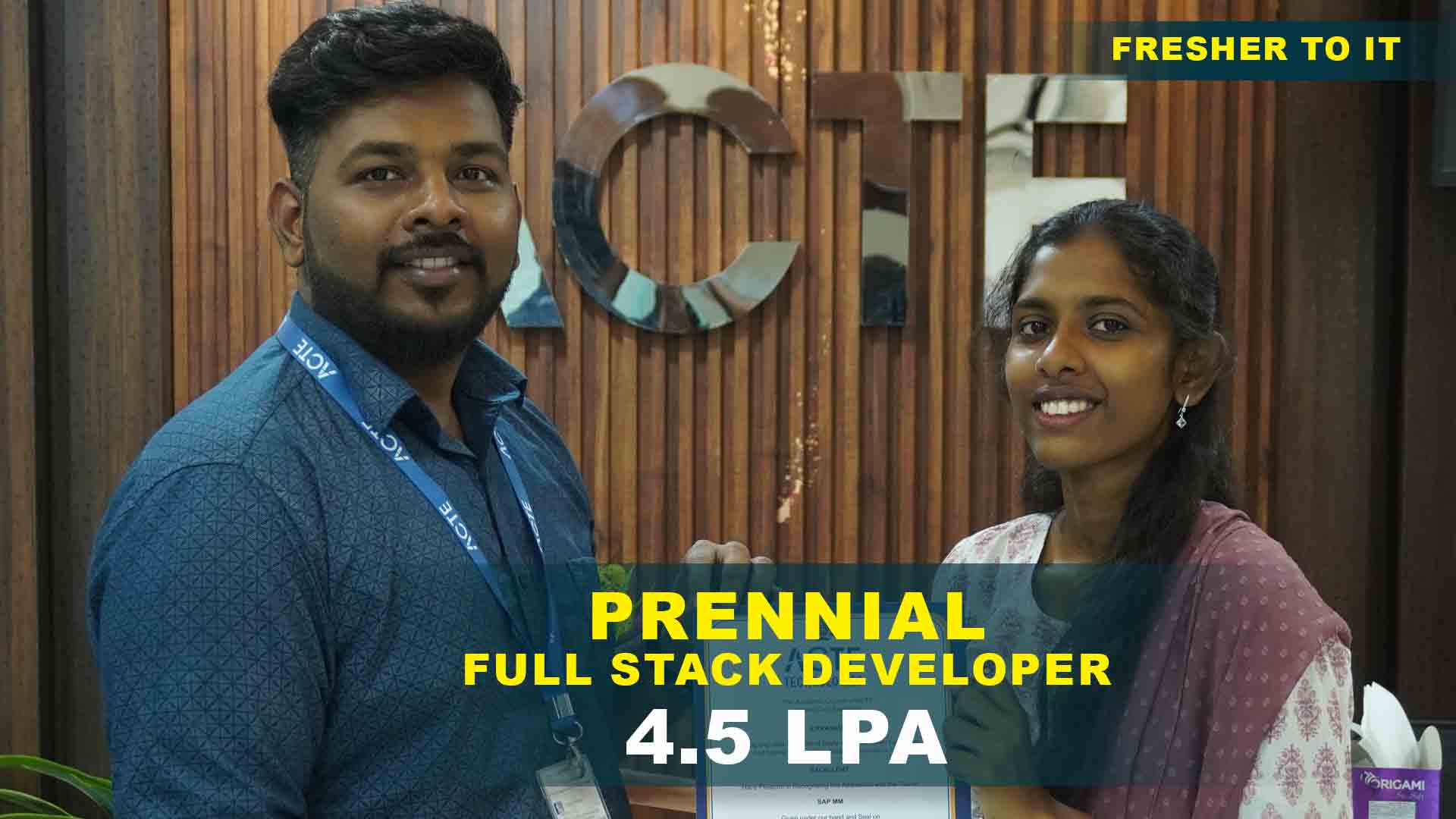

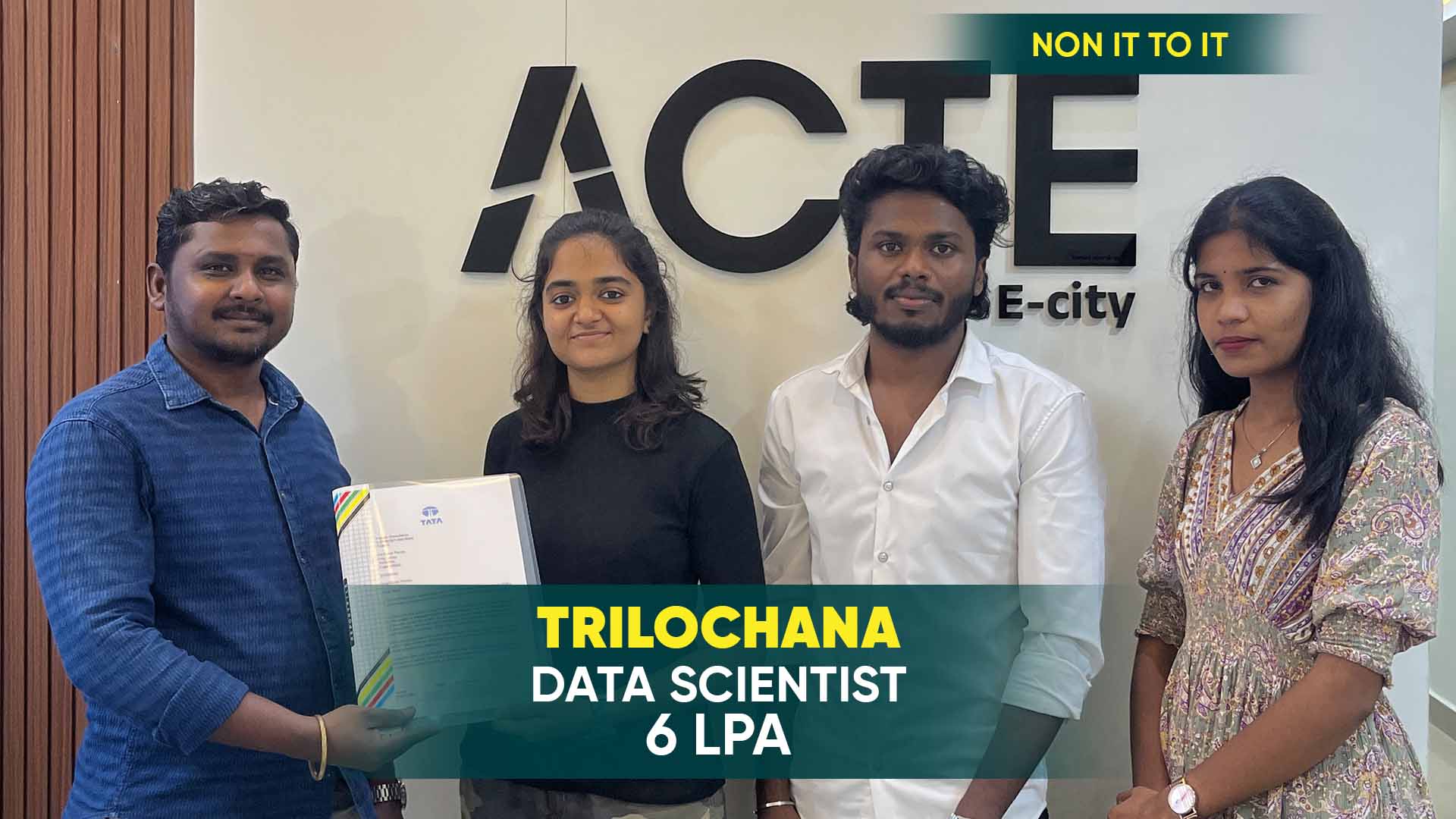

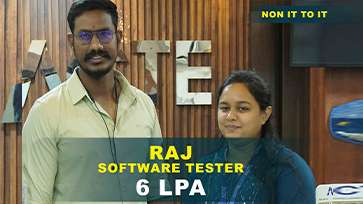


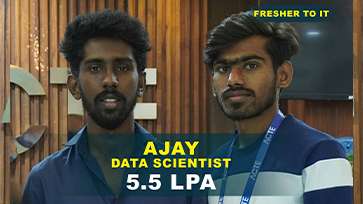





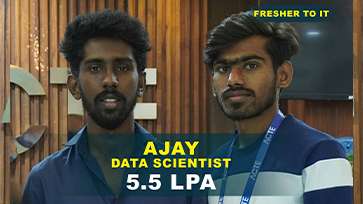
Our Hiring Partners




Curriculam Designed By Experts
Expertly designed curriculum for future-ready professionals.
Industry Oriented Curriculum
An exhaustive curriculum designed by our industry experts which will help you to get placed in your dream IT company
-
30+ Case Studies & Projects
-
9+ Engaging Projects
-
10+ Years Of Experience
Advanced Excel Training Projects
Become a Advanced Excel Expert With Practical and Engaging Projects.
- Practice essential Tools
- Designed by Industry experts
- Get Real-world Experience
Expense Tracker
Create a spreadsheet to track daily or monthly expenses with categories and summaries.
Essential Budget Planner
Essential Budget Planner Design a budget planner that tracks income, expenses, and savings.
Sales Data Report
Build a simple report that summarizes sales data using basic formulas and charts.
Expense Analysis Dashboard
Expense Analysis Dashboard Build a dashboard that uses pivot tables and charts to analyze expense data.
Sales Forecasting Model
Create a forecasting model using historical sales data and essential statistical functions.
PM Gantt Chart
Project Management Gantt Chart Design a Gantt chart to plan and track project tasks and milestones.
Dynamic Financial Model
Develop a comprehensive financial model that includes forecasting, budgeting, and scenario analysis.
Interactive Dashboard
Create an interactive dashboard with slicers and advanced charts for real-time data analysis.
Complex Pivot Table Reports
Design detailed pivot table reports with multiple data sources and advanced calculations.
Career Support

Placement Assistance
Exclusive access to ACTE Job portal

Mock Interview Preparation
1 on 1 Career Mentoring Sessions
Career Oriented Sessions
Resume & LinkedIn Profile Building
Key Features

Practical Training

Global Certifications

Flexible Timing

Trainer Support

Study Material

Placement Support

Mock Interviews

Resume Building
Upcoming Batches
What's included

 Free Aptitude and
Technical Skills Training
Free Aptitude and
Technical Skills Training
- Learn basic maths and logical thinking to solve problems easily.
- Understand simple coding and technical concepts step by step.
- Get ready for exams and interviews with regular practice.

 Hands-On Projects
Hands-On Projects
- Work on real-time projects to apply what you learn.
- Build mini apps and tools daily to enhance your coding skills.
- Gain practical experience just like in real jobs.

 AI Powered Self
Interview Practice Portal
AI Powered Self
Interview Practice Portal
- Practice interview questions with instant AI feedback.
- Improve your answers by speaking and reviewing them.
- Build confidence with real-time mock interview sessions.

 Interview Preparation
For Freshers
Interview Preparation
For Freshers
- Practice company-based interview questions.
- Take online assessment tests to crack interviews
- Practice confidently with real-world interview and project-based questions.

 LMS Online Learning
Platform
LMS Online Learning
Platform
- Explore expert trainer videos and documents to boost your learning.
- Study anytime with on-demand videos and detailed documents.
- Quickly find topics with organized learning materials.
- Learning strategies that are appropriate and tailored to your company's requirements.
- Live projects guided by instructors are a characteristic of the virtual learning environment.
- The curriculum includes of full-day lectures, practical exercises, and case studies.

Advanced Excel Training Overview
Enhancing Productivity and Data Management Skills
An Advanced Excel Training Institute in Bangalore provides professionals with the skills to handle complex data efficiently. It enables users to automate repetitive tasks, analyze large datasets, and create insightful reports. With features like PivotTables, VLOOKUP, Macros, and Power Query, learners can optimize workflows and improve decision-making processes. This course is beneficial for professionals in finance, data analysis, and business management, helping them enhance their efficiency, accuracy, and productivity.
Future Trends of the Advanced Excel Course Training in Bangalore
- AI-Powered Excel Functions: Microsoft is integrating artificial intelligence (AI) to improve data analysis, automate repetitive tasks, and offer predictive insights. Features like "Ideas in Excel" and "Excel Insights" will help users identify trends and make data-driven decisions more efficiently.
- Cloud-Based Collaboration: With the increasing adoption of remote work, cloud-based Excel versions are becoming more advanced. Users can now collaborate in real time, access data from any device, and use version history to track changes, making teamwork more efficient.
- Power BI Integration: Excel's compatibility with Power BI is expanding, allowing users to create powerful dashboards, interactive reports, and enhanced data visualizations. This integration is crucial for professionals who rely on business intelligence and data storytelling.
- Advanced Data Automation: Excel’s automation capabilities, including Macros and Power Automate, are continuously improving. Users can now automate data entry, analysis, and report generation, reducing manual efforts and increasing efficiency.
- Enhanced Security Features: With increasing concerns about data privacy, Excel is introducing stronger security protocols. Features like sensitivity labels, data encryption, and access controls ensure that sensitive business data remains protected from unauthorized access.
Main Concept of the Advanced Excel Trainers in Bangalore
Mastering Data Analysis and Business Intelligence, The core concept of an Advanced Excel Certification in Bangalore is to equip professionals with the ability to manage, analyze, and visualize data effectively. Learners gain expertise in complex formulas, automation with Macros, data visualization techniques using charts, and business intelligence tools like Power Pivot. This course is essential for industries that rely on data-driven decision-making, making Excel an indispensable tool for business professionals.
Latest Advances in the Advanced Excel Course Program in Bangalore
- Dynamic Arrays: With functions like FILTER, SORT, and UNIQUE, Excel now allows users to manipulate and analyze data more dynamically. These functions eliminate the need for complex formulas and manual sorting, making data processing easier.
- XLOOKUP Function: A modern and more powerful replacement for VLOOKUP and HLOOKUP, XLOOKUP provides greater flexibility, allowing users to search for data in any direction and return multiple results with a single formula.
- Power Query Enhancements: Power Query is now more powerful with better data transformation and automation features. Users can import data from multiple sources, clean it, and automate recurring tasks, making large-scale data processing more efficient.
- Data Types & Smart Templates: Microsoft has introduced new data types, such as geography and stock data, allowing users to access live data directly within their spreadsheets. Additionally, smart templates help users streamline workflows by providing pre-built, customizable Excel models.
- Excel with Python Integration: One of the most significant advancements is Excel’s support for Python scripting. This feature enables data analysts and developers to use Python libraries within Excel for advanced statistical analysis, machine learning, and automation, making Excel a more powerful tool for data science applications.
Real-Time Projects in Advanced Excel Course
Practical Applications for Industry-Specific Solutions, Real-time projects in an Advanced Excel course With Placement in Bangalore focus on solving practical business challenges. Examples include financial modeling for investment analysis, creating automated dashboards for business reporting, data consolidation for sales forecasting, and inventory management solutions. These projects help learners apply their knowledge to real-world scenarios, making them job-ready and proficient in handling business-critical data.
Career Opportunities After Advanced Excel
Data Analyst
Data Analysts use advanced Excel skills to analyze large datasets, create complex formulas, and develop insightful reports and dashboards.
Financial Analyst
Financial Analysts utilize advanced Excel techniques to build financial models, perform budgeting, and conduct financial forecasting.
Business Intelligence (BI) Specialist
BI Specialists use Excel to transform data into actionable intelligence through advanced reporting and analytics. role.
Excel VBA Developer
Excel VBA Developers create and maintain custom macros and automation solutions using Visual Basic for Applications (VBA).
Data Scientist
Data Scientists apply advanced Excel in conjunction with other analytical tools to build predictive models and analyze complex datasets.
Operations Analyst
Operations Analysts utilize advanced Excel skills to optimize business processes, track performance metrics, and develop operational reports.
Skill to Master
Complex Formula Creation
Advanced-Data Analysis
Pivot Table Mastery
Dynamic Dashboard Design
Automation with Macros and VBA
Sophisticated Data Visualization
Scenario and Sensitivity Analysis
Data Validation Techniques
Multi-dimensional Data Consolidation
Custom Function Development
Efficient Data Cleaning and Transformation
Advanced Statistical Analysis
Tools to Master
Pivot Tables
Power Query
Power Pivot
VLOOKUP and LOOKUP
Advanced Formulas (e.g., INDEX-MATCH)
Conditional Formatting
Data Validation
Macros and VBA Programming
Data Analysis Toolpak
What-If Analysis Tools
Power BI Integration
Dynamic Charts and Graphs
Learn from certified professionals who are currently working.

Training by
Ramesh , having 12+ yrs of experience
Specialized in: Advanced Excel functions, array formulas.
Note: Ramesh excels in constructing and optimizing complex formulas for advanced data manipulation. With his expertise, he can create intricate Excel formulas that streamline data analysis, enhance accuracy, and improve efficiency.
Lowest Workday Course Fees
Affordable, Quality Training for Freshers to Launch IT Careers & Land Top Placements.
What Makes ACTE Training Different?
Feature
ACTE Technologies
Other Institutes
Affordable Fees
Competitive Pricing With Flexible Payment Options.
Higher Fees With Limited Payment Options.
Industry Experts
Well Experienced Trainer From a Relevant Field With Practical Training
Theoretical Class With Limited Practical
Updated Syllabus
Updated and Industry-relevant Course Curriculum With Hands-on Learning.
Outdated Curriculum With Limited Practical Training.
Hands-on projects
Real-world Projects With Live Case Studies and Collaboration With Companies.
Basic Projects With Limited Real-world Application.
Certification
Industry-recognized Certifications With Global Validity.
Basic Certifications With Limited Recognition.
Placement Support
Strong Placement Support With Tie-ups With Top Companies and Mock Interviews.
Basic Placement Support
Industry Partnerships
Strong Ties With Top Tech Companies for Internships and Placements
No Partnerships, Limited Opportunities
Batch Size
Small Batch Sizes for Personalized Attention.
Large Batch Sizes With Limited Individual Focus.
LMS Features
Lifetime Access Course video Materials in LMS, Online Interview Practice, upload resumes in Placement Portal.
No LMS Features or Perks.
Training Support
Dedicated Mentors, 24/7 Doubt Resolution, and Personalized Guidance.
Limited Mentor Support and No After-hours Assistance.
We are proud to have participated in more than 40,000 career transfers globally.

Advanced Excel Certification

Advanced Excel certifications can boost your reputation in the workplace by attesting to your proficiency with data analysis and sophisticated Excel operations. They also improve your earning potential, work prospects, and competitive edge in the labor market.
Available Advanced Excel certifications include those from Microsoft, such as the Microsoft Office Specialist (MOS) Expert and Microsoft Certified Data Analyst Associate. Additionally, various online platforms and training institutes offer certifications focused on advanced Excel skills and applications.
While an Advanced Excel certification improves your employability and demonstrates your expertise, it does not guarantee employment. It enhances your qualifications and can significantly increase your chances of getting hired, especially when combined with relevant experience.
To strengthen your credentials and expand your knowledge, you can absolutely seek numerous Advanced Excel course certifications. Every certification can add to a more extensive skill set and concentrate on a different area of Advanced Excel programming.
With an Advanced Excel certification, you can access employment opportunities in roles such as Data Analyst, Financial Analyst, Business Intelligence Specialist, and Operations Analyst. These positions often require expertise in data manipulation, reporting, and analysis.
Yes, many Advanced Excel certification exams can be taken online through various certification bodies and training providers. Online exams offer flexibility and convenience, allowing you to take the test from any location.
The ACTE Advanced Excel Certification is often regarded as being time and money well spent, particularly if you want to learn advanced Excel features in-depth and develop practical abilities in them. The certification can improve your CV and give you valuable skills for jobs involving reporting and data analysis.
While an Advanced Excel certification can significantly boost your job prospects and make you a more competitive candidate, it does not guarantee job placement. It is most effective when combined with relevant experience and a strong job search strategy.
Frequently Asked Questions
- Yes, most Advanced Excel courses offer a demo session, during which you can experience the course content and teaching style before committing. This allows you to assess the course's fit for your learning needs and expectations.
- ACTE instructors are experienced professionals with extensive backgrounds in Advanced Excel and related fields. They are skilled in areas like data analysis, financial modeling, and VBA programming, bringing practical insights and expertise to the course.
- Yes, ACTE provides placement assistance to help graduates find job opportunities in their field. This support includes resume building, interview preparation, and job search guidance to enhance your employability.
- Upon completing the Advanced Excel course, you will receive a certification from ACTE that validates your proficiency in advanced Excel techniques and tools. This certification can enhance your credentials and improve your job prospects.
- Yes, students typically work on live projects as part of the Advanced Excel course.
- These projects provide practical experience in applying advanced Excel skills to real-world scenarios, enhancing your learning and portfolio.
)



